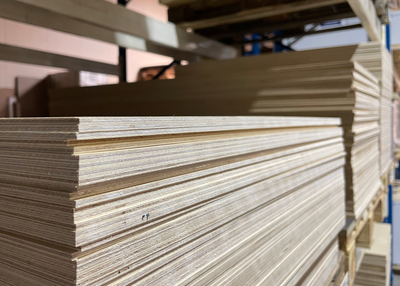Laser cutting and engraving is a fantastic and creative hobby. You design and create your own objects, from a photo on the wall to a pair of unique earrings. If you have a laser cutter, you can also start your own business with it, begin as a freelance laser cutter, and generate an income. Or think about the laser cutter at school, where as a teacher or technical education assistant, you can give your students a flying start in the world of digital production.
Snijlab, the sister company of Lasersheets, was founded 12 years ago, and we too were once in our infancy. In this article, we share some valuable resources that will quickly get you on your way, for anyone who wants to start with laser cutting.

How do I start with laser cutting?
To begin, you obviously need a laser cutter (your own device, or use one in your local makerspace, school, or fablab), a computer or tablet, software, and the right materials. Of course, you should first think about the type of laser cutter and accessories to purchase or borrow. This depends on the type of products you want to make or sell. It is essential that you have the right tools for that.
Tip: do you have a Glowforge or Glowforge Aura? Then also read our article about which materials are suitable for that.
What material do you need?
The material is also important. Do you want to make advertising signs? Then you need weather-resistant and striking material, such as acrylic. Do you want to focus on artistic products, for example, for the wall or personal use? Then there are beautiful wooden sheets for that.
As a novice laser cutter, you can invest in a small amount of different materials, so you can experiment with the best techniques and the results you achieve with them. For beginners, it is wise to start simple. Birch plywood, MDF, and acrylic are affordable and versatile options.
Tip : at Lasersheets, you order a large number of materials in small quantities, ideal for the beginning laser cutter. When you grow into a laser pro, you order larger quantities and receive an interesting bulk discount. And with us, you always know for sure that your materials come out beautifully from the laser cutter.
Tip: You can save a lot of money with a starter package. This is a package sheets of 20x30 cm of many different materials where you get up to 40% discount. There are different starter packages available, suitable for your projects.

How do I make a drawing for laser cutting?
Every product that comes out of the laser cutter starts with a design. That can be anything. Do you have a beautiful photo that you want to display in a unique way? The logo of your company or a nameplate is of course also a good start. You make it even more personal if you design a logo yourself that you can laser cut.
You can do this by making a sketch on paper and scanning it. Another option you have is to create your design on your tablet or computer, for example with a program like Adobe Illustrator.
Tip: take a look at the Shaper Trace. An instrument to convert sketches into vector drawings for, among other things, laser
Unless you are going to engrave a photo or use the halftone technique, you still need to convert your design into a so-called vector drawing. These are images that do not work with pixels, but with points and straight or curved lines between them. This way, the laser cutting machine knows along which paths to cut. Known vector file formats are .PDF, .AI, .DXF, and .DWG. This is especially important if you are cutting and engraving logos and texts. For flat engravings (also called raster engravings), you can often use pixel files (e.g., .JPG).
Make sure the file is accepted by the laser cutter you are using and matches the technique you want to apply.
Tip: use the free vector drawing program Inkscape to draw your own designs and save them directly as a vector file.

Which software should I use for laser cutting?
The laser cutter you use at home, at school, in your fab lab, or makerspace has its own software. Just like you get certain software when you install a printer or scanner at home. Most software for laser cutters is very easy to use. They guide you step by step through the layout so that your design can be cut and engraved.
It starts with loading your design. You have converted this to the correct (vector) file for your laser cutter. Most beginners work with Adobe Illustrator and use a PDF file. From the moment of uploading, the software of your laser cutter guides you through all the important steps before you press the Start button.
Tip: do you have a generic Asian laser machine and are not happy with the provided software? Lightburn is popular and good software to control lasers and is compatible with many types of machines.
10 handy websites and ready-made vector files for laser cutting
Why reinvent the wheel when ready-made vector files are available for use in your laser cutter? Especially for beginners or people who are not so creatively inclined, ready-made files are a solution. There are a large number of websites that help you get started with laser cutting until you have mastered it enough to start designing yourself.
Tip: even if you start small, save all your files in your own database now. Use grouping so you can easily find them. You can always consult this database if you are looking for a design you have used before.
We recommend the following 10 websites for anyone taking the first steps with laser cutting:
1. Justin Laser

This YouTube channel is full of information for laser cutting beginners. Justin shares his experiences on how he started with laser cutting and also on how to turn a hobby into a professional and profitable business.
2. Rasterbator

Rasterbator is a free program to use if you want to convert a photo into a dot pattern. This technique is called halftone. If you look closely at the photo, you only see dots of different sizes and at different distances. But if you step back, the image comes to life, with an amazing amount of detail.
For more information about this technique and how to make an acoustic panel yourself using the halftone technique, consult our blog with an extensive halftone tutorial.
3. Makercase

MakerCase is an ideal website for beginners who want to make boxes and need a ready-made vector file for that. You have the choice of parametric laser drawings of simple boxes, but also boxes with three or more sides and boxes with partitions.
4. Boxes.py

Boxes.PY also offers you the opportunity to download parametric designs for your laser cutter. They go a bit further than MakerCase, as you also have the choice of, for example, a holder for your keyboard, round boxes, or boxes with drawers.
5. Thingiverse - laser

The name says it all, but Thingiverse is full of free designs of 'things' for your laser cutter or 3D printer. You get access to 6000 Things for use in everyday life, for the wall, or utensils that you no longer need to buy in the store.
6. Etsy

As a laser cutter, Etsy is your friend. Even though you pay a small amount for the designs (sometimes you get hundreds of designs in one handy bundle), these are truly beautiful and artistic. It is an ideal starting point for creatives who want to make something very special with the laser cutter.
7. Blog by All3DP
Are you a beginner laser cutter or a technology teacher at a high school wanting to introduce laser cutting in the classroom? Then you will find a useful comparison of the most common software to use for creating designs for your laser cutter in this article (in English).
Nine different types of software are compared and described, so you can form your own opinion and make a choice.
8. imagR

Do you want to engrave a photo with your laser cutter, for example on a beautiful Birch Plywood sheet from Lasersheets? Then Imagr is the website with which you prepare your files for your device. In 6 short steps, you are guided through the entire process. After that, you can download the file in the format you need and send it to your laser printer.
9. graveermaterialen.nl
Graveermaterialen.nl is the website of Trotec where you can find a large number of different materials for your laser printer. These are all suitable for the laser printer and for both engraving and cutting work.
10. Sawmillcreek
Sawmill Creek is a forum where woodworkers come together and share experiences. It is not only intended for laser cutters, but many topics are covered in the field of laser engraving. Current hobbyists, makers, teachers, and professional laser engravers come together to discuss problems and exchange ideas.
How do I make a box with my laser cutter?
Now you have all the information and resources you need to start laser cutting. For students and beginner makers, a box is a perfect object to try out your laser cutter for the first time. Use the step-by-step plan below and you can make a handy box with your laser printer at home or at school.
- Go to https://www.makercase.com and choose Simple Boxes.
- Under Units select Millimeters.
- Enter the dimensions of your box. The width (Width), height (Height), and depth (Depth) and the thickness of the material you are using (Material Thickness).
- Indicate whether you want to make an Open or Closed Box and how you want to finish the edges at Edge Joints.
- If everything is set correctly, click on ‘Download Box Plans’.
- Load this file into your laser cutter's software.
- Instruct your laser cutter to cut the parts of the box and all you have to do then is assemble and finish it.

Lasersheets for all materials for beginner laser cutters
We also started laser cutting 12 years ago (as Snijlab) and we understand like no other how excited you are when you give your laser machine an assignment for the first time. Hopefully, this article has helped you make a success of it. The more you work with your laser cutter, the better you become.
Do you want to buy some different materials to experiment with? Or do you need an affordable and reliable supplier for your stock materials? Is it important to you that these materials are cut to size and simply delivered by mail? Then browse through our webshop. We guarantee that all our sheets come out of your laser cutter perfectly.
Together we ensure an excellent start to your laser cutting adventure. Students, makers, and professional users of laser cutters repeatedly create stunning products with the materials from Lasersheets!