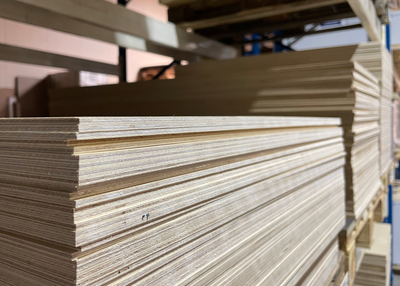How do you use the Lasersheets Laser Lens Cleaning Kit for best results and what safety risks should you be aware of? We explain.
Curious why the Cleaning Kit only has 5 parts? At the end of this article, we'll explain why we think you don't need more. In short: what we've left out are parts that are likely to damage your lenses.
How do you ensure that your laser lenses always stay sharp and clean?
What happens when smoke and dust build up on your lens?
And what steps should you follow to clean safely and effectively, without damaging the lens?
These and more questions are answered in this article.
To the Laser Lens Cleaning Kit →
Why do you need to clean a laser lens?
During laser cutting, material is vaporized, and most of the fumes are extracted by the exhaust system. But not everything is extracted perfectly. Some of the fumes cause buildup in your machine, and therefore also on your lens. The more often you use your laser cutter, the dirtier your lens becomes.
A lens with residue, smoke, or dust can no longer focus light as effectively as a clean lens. This is not only detrimental to the results you get from your machine, but also to its longevity.
Problems caused by a dirty laser lens
-
Decreased power and focus
-
Cuts less precisely and inconsistently
-
Lens may overheat and break
Regularly cleaning the lens of your laser cutter improves your results and extends the life of your machine.
Read on to discover the risks of cleaning your lens, how to use the Lasersheets Laser Lens Cleaning Kit, and why we deliberately didn't include any other cleaning supplies in this kit.
Safety hazards when cleaning a laser lens
Cleaning a laser lens requires careful attention. There are risks to both your health and your lenses. Here are the most important points to consider:
-
Never touch the lens with your bare skin
CO₂ lenses are made of zinc selenide (ZnSe), a material that is toxic to the skin. Therefore, always wear thimbles or gloves.
With other types of lenses, it is advisable never to touch them with your skin to avoid grease stains. -
Prevent scratches
Lenses are fragile and expensive. A small scratch can disrupt the laser beam. Use only soft cotton swabs and a feather-light touch. Never use force when cleaning. -
Prevent round scratches
Circular scratches are more damaging to lenses than straight scratches. Therefore, always clean in straight lines. Never use circular or scrubbing motions with a cotton swab over a lens. -
Cleaning products
Use only the included cleaning spray. It's based on IPA (isopropyl alcohol), a solvent that dissolves dirt and evaporates quickly without leaving a residue. Other products may leave residue and cloud the lens. -
Falling and getting lost
Lenses are small, easily dropped, and can get scratched or lost. Work clearly and calmly.
Step-by-step plan: how to use the Laser Lens Cleaning Kit
With the Laser Lens Cleaning Kit, you can clean your lenses safely and effectively. Follow these steps to prevent damage or unnecessary wear.
This step-by-step plan applies to lenses that you remove completely from the machine. If your machine has lenses that can be cleaned in the holder, check the manual to find out which method to follow.
1. Prepare your workspace

Make sure you have a clean, organized place where you can't lose the lens. If necessary, use the kit lid as a receptacle.
-
Have all cleaning materials ready.
-
Use a Dry Wipe as a dust- and grease-free surface.
2. Put down the lens

- Carefully remove the lens head.
-
Put on 2 or 3 thimbles (never touch the lens with your bare skin).
-
Carefully remove the lens from the head and place it on the Dry Wipe.
-
Use the bellows to blow away dust and loose particles.
3. Spray and clean

-
Spray the cleaning spray once onto the lens.
- Take a clean cotton swab and move it in feather-light, straight strokes across the lens. Rotate the swab slightly on its axis with each stroke to ensure you always use a clean section. Avoid circular motions: if a scratch occurs, a straight line is less damaging.
4. Check and repeat

- Repeat cleaning until a clean cotton swab comes off the lens after use.
-
Flip the lens over and repeat for the other side.
5. Replace lens

-
Replace the lens in the head and reassemble it into your machine. It's ready to use!
Tips for optimal results
Use little Cleaning Spray
You don't need much Laser Lens Cleaning Spray. Use one small squirt at a time. While you might think more cleaning solution cleans better, that's not the case here. More solution makes it harder to clean the lens properly with a cotton swab.
Maintenance routine
Make lens cleaning a regular part of your maintenance routine. Regularly cleaning your lens is essential for reliable results and safe working. Keep this kit visible on your workbench so you don't forget.
Lid
The inside of the lid is an ideal workspace for cleaning. The raised edges prevent your lens from rolling away. Always apply a clean Dry Wipe to create a grease- and dust-free surface.
Why this Cleaning Kit?
Lasersheets is part of Snijlab. For over 15 years, we've been a well-known laser cutting service in the Netherlands and Belgium. Every day, we process dozens of orders on our ten laser cutting and engraving machines. In that time, we've cleaned countless lenses—so we know exactly what works and what doesn't.
When we looked at the cleaning kits available on the market, we were frankly surprised. Many kits contained products or materials we would never recommend. For example, we found soapy liquids that leave residue on the lens. We also saw wet wipes that easily scratch and also leave residue. Other kits contained all sorts of unnecessary products that offered no benefit whatsoever.
That's why we've put together a Cleaning Kit with only the materials we use daily as professionals. This way, you can be sure your lenses stay clean safely and effectively.
What's in the Laser Lens Cleaning Kit? And why?

-
Laser Lens Cleaning Spray
A soap-free cleaning fluid that dissolves dirt without leaving a residue. Exactly the same cleaning product we use in our own workshop. -
Thimbles
Indispensable, because you should never touch a lens with your bare hand. -
Dry Wipes
For a dust- and grease-free surface on which you can safely place your lens. -
Bellows
Instead of brushes, which easily cause scratches. We use compressed air in the workshop, but for home use, a bellows is more than sufficient. -
Cotton swabs
Soft, lint-free cotton swabs that will not scratch when used with care.
Ready for a spotless laser lens
This laser lens cleaning kit was developed by professionals for anyone who wants to properly maintain their laser cutter using only the parts they absolutely need. Keep your cleaning kit on your workbench as a reminder. And if you forget the step-by-step instructions, just check the box; it tells you what to do. This way, you can keep working without interruptions.
Extend the lifespan of your valuable components and continue to enjoy a razor-sharp laser beam.
Ever worried about an accident while laser cutting? Then read our blog post with tips for working safely with your laser cutter.