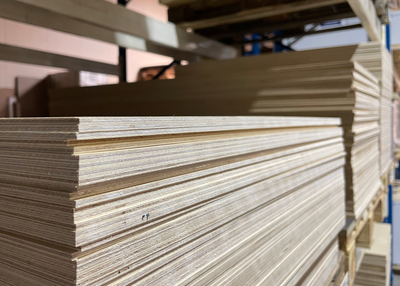Laser cutting is a fantastic technology that allows you to easily create beautiful projects. It's precisely this ease that can sometimes make you forget just how powerful a laser actually is. As with any technology, laser cutting carries certain risks. Whether you're self-employed, use a shared workspace, teach, or manage a workshop, safety must always come first. This article explains everything you need to know to work safely and responsibly with a laser cutter.
The risks of laser cutting
Fire hazard

If all goes well during laser cutting, the laser beam vaporizes the material as soon as it hits it. The air assist blows away the vaporized material, and with it most of the heat, and the smoke exhaust vents it outside. However, the material will also heat up slightly along the laser cut. The slower your laser moves, the more heat penetrates the material, and the warmer it becomes. With a low-powered laser that has to cut more slowly, you therefore (counterintuitively) have a greater risk of fire. A weak air assist or poorly functioning exhaust system can also increase the risk of fire.
But even a good laser can pose a risk with the wrong settings (read: lasering too slowly or too often over the same spot). Materials that are unsuitable for laser cutting or too thick for the laser also pose a risk. They do absorb heat, but because the smoke can't escape from the underside of the cut, they become hotter.
In our experience, acrylic poses the greatest risk. Not because it's an unsafe material to cut, but because people want crisp edges and often disable or set the air assist too low. This is something only an experienced operator can do, and in any case, only under constant supervision.
With normal use, a laser is unlikely to cause a fire. However, you can't eliminate the risk entirely. Therefore, you should never leave a laser unattended and you MUST have a fire extinguisher nearby.
In addition to the normal fire extinguishers in the room, we recommend placing an additional CO₂ extinguisher next to your laser to quickly extinguish any incipient fires.
What else you can do to prevent fire:
- Make sure your laser has enough power.
- Do not cut unnecessarily slowly or more than once over the same spot.
- Make sure the air assist blows hard enough.
- Make sure that the smoke is extracted properly.
- Use the right materials.
This is how you recognize an unsafe situation:
- Flashing or flames when cutting.
- Lots of smoke in your machine.
What to do if you see flames that do not go out immediately
- Immediately press the stop or emergency button. This will stop the laser immediately and prevent additional heat from being applied, thus limiting the spread of the fire.
- If the flame doesn't go out: Grab a fire extinguisher, make sure you hold it firmly, and pull out the safety pin. Check that the fire extinguisher is ready for use.
- Carefully open the hood of your machine to access the source of the fire. Aim the fire extinguisher at the base of the flames and extinguish until the flames are completely out. Continue to monitor the situation to ensure no new flames ignite.
Eye safety

A laser beam can cause serious eye damage. Normally, the laser beam only radiates downward into the material, but a mistake or damage to the machine can cause the beam to travel in other directions. And that's where the danger lies, because even reflections of the laser beam are strong enough to damage your eyes. For example, think of a tool you've left on your laser bed that the beam is passing over. Or a broken mirror that's causing the beam to travel in the wrong direction.
For these kinds of situations, most laser machines are equipped with a protective hood. This blocks any residual laser light, allowing you to stand safely nearby. There's also always a safety switch on the hood that turns the laser off as soon as you open it. With such a closed machine, you don't need laser goggles, and your eyes are safe.
There are a few situations where you do need to wear laser glasses. For example, with machines without a shield. Large-format lasers, for example, often don't have a shield because it's impractical. Always follow the manufacturer's safety instructions.
Some (DIY) diode lasers don't have a housing. However, the laser sources they contain are just as dangerous as other lasers. We believe these machines are actually irresponsible without a housing, and we have doubts about their marketability. If you do use such a machine, suitable laser safety glasses are a must for everyone in the room (not just the user).
Laser safety glasses are available in various types. These are special glasses tuned to the laser's wavelength. A diode laser operates at a different wavelength ("color") than a CO₂ or fiber laser. Pay close attention to the manufacturer's instructions and choose only high-quality glasses.
Summary:
- Always follow the manufacturer's instructions
- With laser machines with a hood, you do not need to wear safety glasses (unless the manufacturer states otherwise).
- For machines without a hood → always wear laser safety glasses
- NOTE: Use glasses for the correct wavelength
Smoke and fumes

The smoke released during cutting contains particulate matter and volatile organic compounds. The amount and composition of smoke varies depending on the material. But, of course, inhaling laser fumes is something you should always avoid as much as possible.
A laser machine always has a smoke exhaust or fume extraction system for this purpose. Ideally, a system that vents the smoke outdoors, to a location where it can no longer be blown back in. Sometimes, such a system includes a particle filter that traps larger particles so they don't blow out.
What you can do as a laser operator is wait a moment after cutting before opening the machine hood. This allows the remaining smoke to escape properly and prevent it from entering the room.
If you can't vent to the outside, you can also use a filter unit. This uses multiple types of filters to purify the air and then blows the clean air back into the room. Be careful, though, as filter units can't remove 100% of harmful substances. Always pay close attention to which materials you can and can't cut with such a system. The filter unit's manufacturer will provide information on what you can and can't cut.
Cleaning the entire exhaust system is crucial, because if it becomes dirty, it will extract less smoke and can even pose a fire hazard. When installing, ensure it's well-designed and that all parts are easily accessible for cleaning. Depending on the amount of laser work you do, you should thoroughly clean an exhaust system every six months or every month.
A poorly functioning smoke extraction system not only increases the risk of health problems, but can also cause fires.
Key takeaways:
- Ensure a well-designed smoke extraction system
- If you use a filter, make sure you know which materials you can and cannot cut.
- Clean the inside of the smoke extractor regularly
- After cutting, wait at least 30 seconds before opening the hood
Materials
Not all materials are suitable for laser cutting. Some materials produce such harmful fumes that you should never cut them, even with a fume extractor vented to the outside. These gases are harmful even in very low concentrations and can also cause corrosion (rust) to your machine.

PVC is a material that produces chlorine gas when lasered. PVC is used in many products, such as vinyl (record players), artificial leather (fake leather), and sticker foil. These are therefore absolute no-gos for lasers. But there are other materials you should never cut.
As a rule of thumb, only cut materials you know what they are and if they are safe. If you're unsure or can't determine the source, don't use the laser.
Of course, the materials at Lasersheets are safe to cut, provided you have a suitable extraction system and adhere to the manufacturer's safety instructions.
In summary:
- Never cut materials you don't know
- Only cut materials that you know are safe
Suitability of your machine
Laser cutting machines for wood and plastic are available with power ratings from 40W to 500+W (and for steel, up to several kW!). You also have the choice between diode laser and CO₂ laser. And finally, there are, of course, enormous differences in quality. Use the right machine for the right job to stay safe.
Sufficient power
The lower the power, the slower you need to adjust the laser to cut cleanly. With thicker materials, the same power laser also needs to move more slowly than with thinner ones. The problem with moving slowly is that the material around the cut becomes very hot. If you move too slowly, the material can become so hot that it burns.
Cutting along the same line multiple times is usually not a good solution, or at the very least, a risk. During the first few passes, the air from the cutting head can't pass through the material and therefore cools less effectively. As a result, the material becomes much warmer than if your cut were "through."
Ideally, your laser should have enough power to cut through the material at a speed of at least 5 to 10 mm/sec. If it needs to be slower than that, use a thinner material or a more powerful machine.
Correct type of laser
Diode lasers, CO₂ lasers and fibre lasers all have a different wavelength ('colour') of laser light and the extent to which each colour is absorbed, transmitted or reflected varies by material.
If you try to cut a material that's not compatible with your laser, it might heat up significantly but not cut through. This poses a fire hazard, so you should avoid it.
Enough air assist / compressed air
Most lasers spray compressed air from the cutting head. This is also called "air assist." It blows the smoke away from the cut and simultaneously cools the material.
Generally speaking, the harder the air jet, the safer the cut. Some materials (such as thick foam) are also difficult to cut with an air stream that's too weak.
But the strong airflow also has drawbacks, such as blowing away parts or creating burrs on the cutting edge. As you can see, the correct air assist setting makes a huge difference.
Checklist:
- Provide sufficient air assist
- Diode laser? Make sure the material is compatible.
- Fast enough cutting: at least 5–10 mm/sec
- Preferably not over the same cut several times
Maintaining your machine
A well-maintained laser cutter reduces the risk of malfunctions and can prevent dangerous situations. The most important things to check and maintain are:
Mirrors and lenses
Optics should be dust-free, scratch-free, and undamaged. If not, clean or replace them. Check this very regularly, for example, once a week and especially after long assignments.
See also the blog post about cleaning optics.
Smoke extraction
Your smoke extractor should have sufficient draft to extract smoke within seconds. If you notice it's getting worse, clean the ducts and fans. Do this preventatively every three months.
Loose dirt and cutting waste in your machine
Empty the collection container at the bottom of your machine after each job, and at the end of the day at the latest.
Workplace
A safe and organized workspace helps prevent accidents. Ensure you have sufficient space to store your materials and workpieces, and never place anything on the laser. Adequate ventilation in the machine's environment is also important, as some fumes will always escape during loading and unloading.
Ideally, you should have a well-lit table next to or near your machine that's at least as large as the material you're cutting. Here you can place your cut work to inspect it, remove sections, and cut them loose where necessary. Tools you'll need include a utility knife, cutting mat, sandpaper, and cleaning fluid.
Also, make sure there's enough space in front of and next to the machine so you can reach it quickly if necessary. And of course, hang a fire extinguisher nearby in a clearly visible location.
Settings and preparation
Depending on your material, it's crucial to have the correct settings. Incorrectly configuring your laser can cause smoke and poor cutting results, and in the worst case, fire.
The most important thing is not to cut too slowly (see above). When cutting, initially use 100% power and aim for the highest possible speed at which the material is still cut reliably. For very thin materials, you can then adjust the power down to achieve a cleaner edge.
Be sure to test the settings thoroughly before starting a long job. Test the settings at different angles of the cutting bed, as laser power can vary significantly from one location to another.
Golden rules for safe laser cutting
Here's a quick checklist to ensure you always work safely:
- Never leave a working laser unattended.
- Fire extinguisher at hand.
- Use a proper fume extraction system.
- Protect your eyes (hood or glasses).
- Cut only safe materials.
- Don't cut too slowly.
- Use sufficient air assist when cutting.
- Unknown material? Don't use.
- Keep your laser and work area clean.
- Provide adequate ventilation.
Safety starts with knowledge
Safe laser cutting requires knowledge and preparation. Whether you're a classroom teacher, running your own workshop, or working on a personal hobby project, understanding the risks and solutions will keep you and your environment safe.
Want to learn more about the best materials or techniques? Browse our extensive catalog and tips on our website. Safe cutting starts with good preparation!